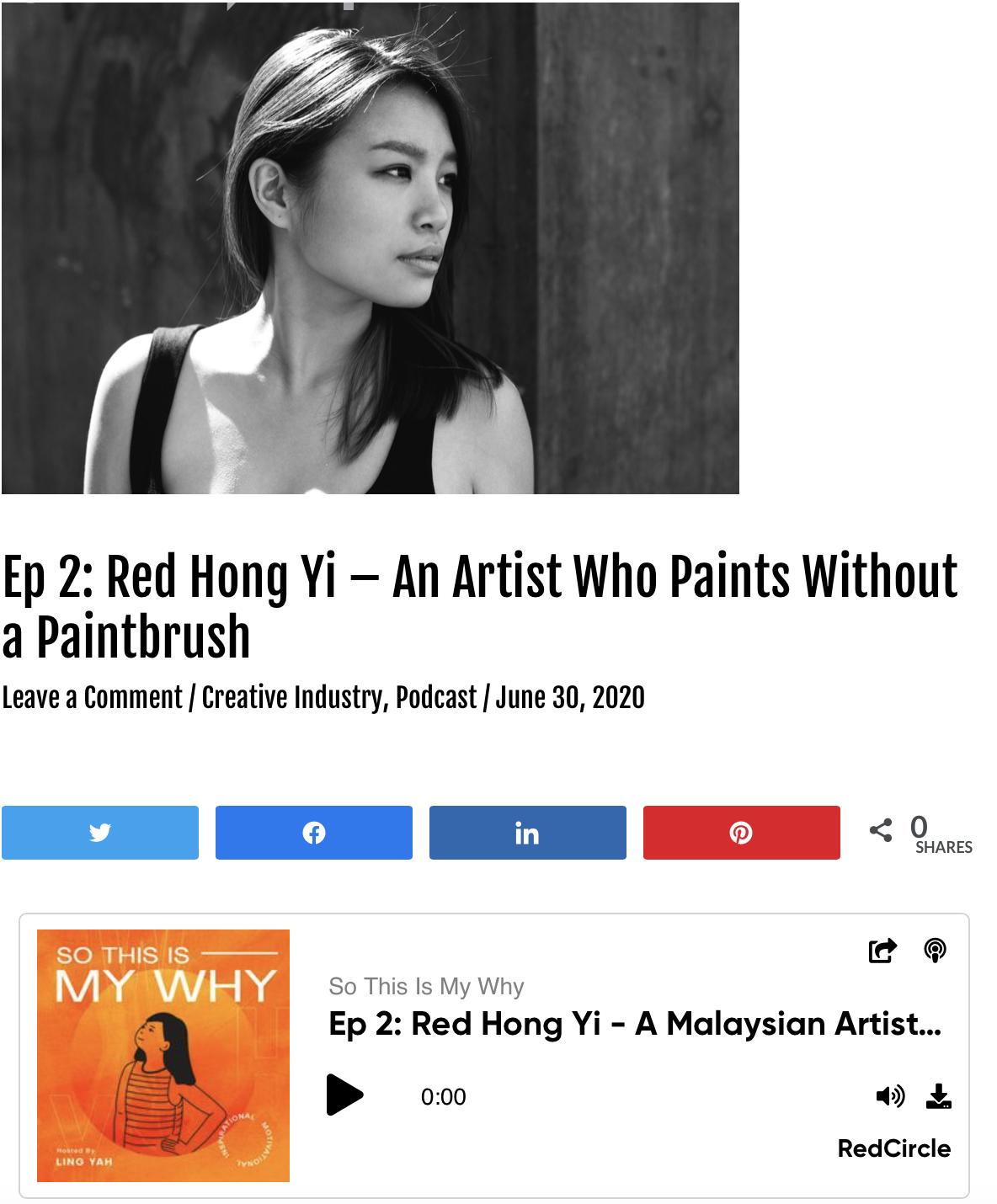Available on...
You can listen to all of the past STIMY episodes on this website by going to the Podcast page HERE, or listen directly from one of the many podcast players that the STIMY podcast is available on.
This includes: Apple Podcasts, Spotify, Pocket Casts, Stitcher, Castbox, Google Podcasts, YouTube & more.
New episodes are released every Sunday.
By subscribing, you can easily listen (or relisten!) to a published STIMY episode on your platform of choice on your desktop/mobile!
You will also get an alert on your mobile phone every time a new episode is released so you don’t forget to check it.
AND if you’re on Spotify, you get to put it into a personal playlist if wish!
Glad you asked! Read on for a step-by-step guide on how to subscribe to Spotify & Apple Podcast.
And also how you can leave a review & rating on Apple Podcast!
Spotify
- Visit Spotify
- Click the “Follow” button to subscribe.
- The “Follow” button will turn to “FOLLOWING”
- You’re done!!
- To access the show: Access the Spotify mobile app.
- Visit Spotify
- At the bottom of the screen, select “Your Library”
- Select “Podcasts”
- Subheading “Episodes”: Shows a list of episodes you haven’t finished listening & fresh episodes
- Subheading “Downloads”: Shows episodes that you downloaded into your phone to listen without WiFi
- Subheading “Shows”: For a listen of all of the podcasts you’ve subscribed to.
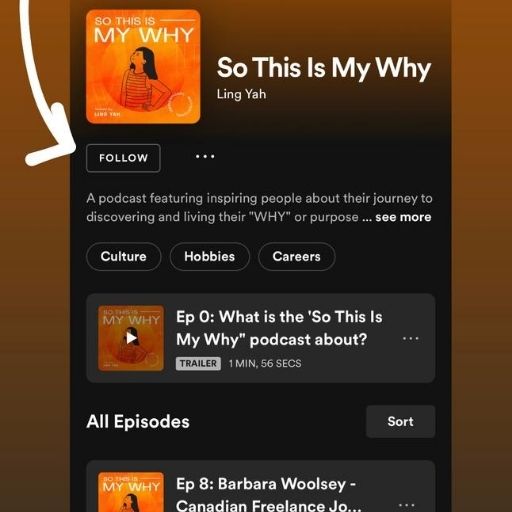
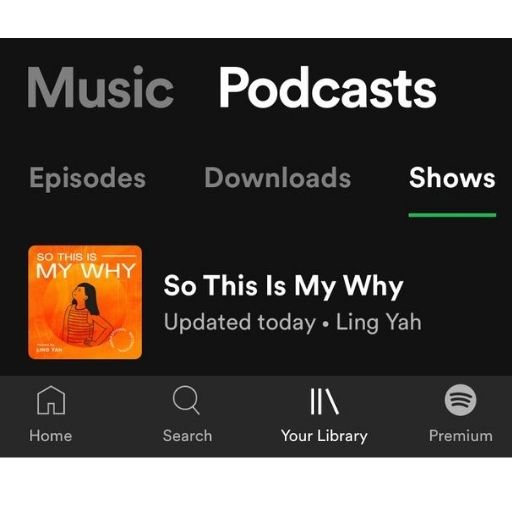
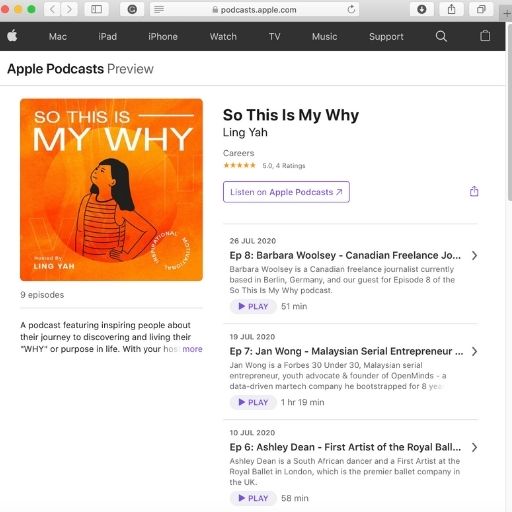
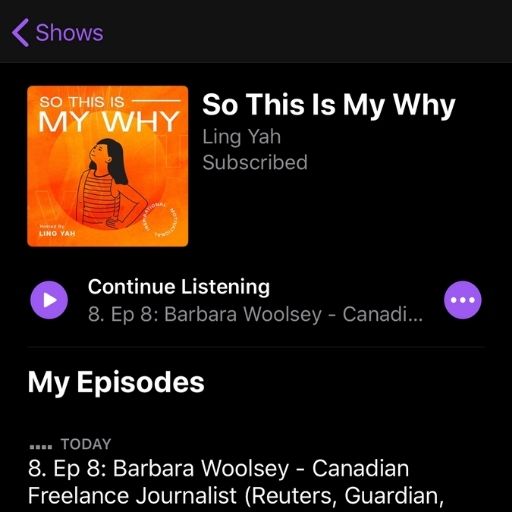
Note: You’ll need to be an Apple user to use Apple Podcast
- Visit STIMY’s Apple Podcast Link
- Click “Listen on Apple Podcasts” for Apple Podcast to launch
- Click the top left blue button for “Subscribe”
- You’re done!!
- Open Apple Podcast App
- Click “Library” at the bottom of the page
- Once open, click “Shows” and search for “So This Is My Why” (bright orange logo!)
- Click on the So This Is My Why logo
- Start listening to your preferred episode!
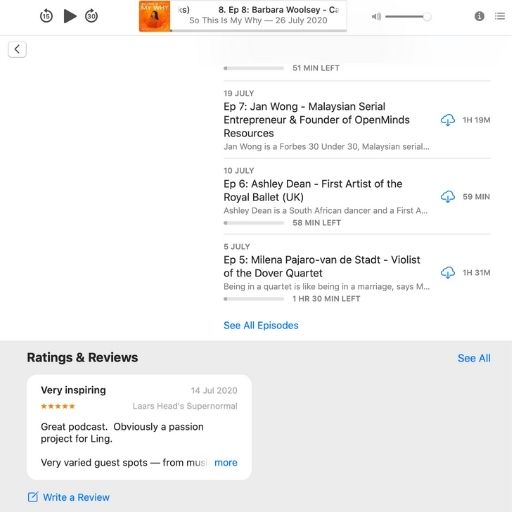
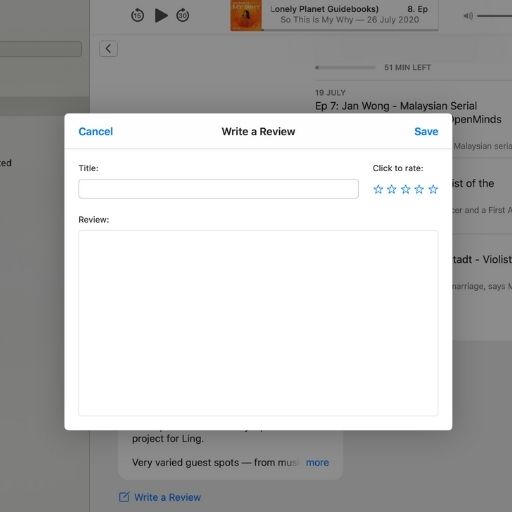
Note: You can also leave a review on Stitcher by scrolling to the bottom of the page 🙂
- Visit STIMY’s Apple Podcast Link
- Scroll to the bottom of the page.
- You will see a section for “Ratings & Reviews”
- Click on “Write a Review” to get a pop-up window
- Fill in the Title, Review & Rating, then click SAVE!
- THAT’S IT!!
On the STIMY Website
If you just want to listen to a STIMY episode directly on this website, just head over to the show notes for any of past STIMY episodes & click on the embedded player at the top of the page!
The player will automatically begin playing the episode.
P/S: You can also download the full transcript!